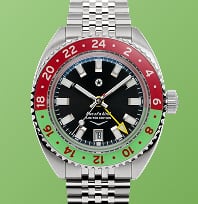FAQs
At Jack Mason Brand, your satisfaction is guaranteed. Superior customer service is central to our goals: at every level of contact, we aim to make your shopping experience with us as memorable as it is unique. And that means acting on your feedback, and addressing your needs.
WATCH INSTRUCTIONS
Instructions for your specific Jack Mason watch are located on the detailed product page under the Instructions tab. You can also reach out to our customer service team to receive instructions for your watch and any additional information you may need.
INTERCHANGEABLE STRAPS
TO DETACH:
Place your watch on a soft surface with the back facing up. Using your fingernail, move the spring trigger in the direction shown above. While holding down on the spring trigger, gently detach the strap away from the watch.
TO ATTACH:
The strap must be attached one side at a time. First, place the side opposite of the trigger into the designated pinhole. Using your fingernail, move the spring trigger in the direction shown above. While holding down on the spring trigger, gently position the other side of the strap until it clicks into place.
SETTING THE TIME
1. Pull the crown out to position.
2. Turn the crown to set hour and minute hands.
3. When the crown is pushed back to the normal position, the second hand will begin to run.
SETTING THE DATE
1. Pull the crown out to position.
2. Turn the crown counter-clockwise to set the date.
* If the date is set between the hours of around 2:00 AM and 8:00 PM, the date may not change the following day.
3. After the date has been set, push the crown back to normal position.
USING THE CHRONOGRAPH FUNCTION
1. The chronograph can be started and stopped each time Button A is pressed.
2. Pressing Button B resets the chronograph and the chronograph second hand and chronograph minute hand return to zero position.
CHRONOGRAPH RESET
This procedure should be performed when the chronograph second hand does not return to the zero position after the chronograph has been reset, and including after the battery has been replaced.
1. Pull the crown out to the 2nd position.
2. Press Button A to set the chronograph second hand to the zero position. The chronograph hand can be advanced rapidly by continuously pressing Button A.
3. Once the hands have been zeroed, return the crown to normal position.
*Do not push the crown to normal position while the chronograph second hand returns to zero position. It stops on the way when the crown is returned to normal position and its position is recognized as zero position.
WHY SHOULD I REGISTER FOR AN ACCOUNT?
Create an account with JackMasonBrand.com. to simplify and speed up your checkout experience. With a JackMasonBrand.com account, you can view and track orders, store multiple shipping addresses, update and manage account information, and much more.
To create an account, simply select ACCOUNT or LOGIN on the navigation bar and then ‘Register Now’ to fill in your details. Or, begin now by clicking here.
DO I NEED AN ACCOUNT TO PLACE AN ORDER?
Absolutely not, but by registering with us and you will be able to enjoy the following benefits:
Track your orders and review past purchases
Be notified when new stock arrives
Save your address for faster shopping
Manage your account details, order history and email preferences and see order status.
DID YOU FORGET YOUR PASSWORD? NO PROBLEM
If you have forgotten your password, follow the ‘Forgotten Password’ instructions on the ‘Log In’ page.
HOW TO CHECK MY ORDER STATUS?
To check the status of your order simply sign in to your account, please contact us or call
+1 (214) 571-7951 local
+1 (888) 439-6614 toll free
We are available to assist you Monday – Friday, from 9 a.m. to 6 p.m. (CST).
WHAT ARE YOUR PAYMENT OPTIONS?
Jack Mason Brand accepts the following forms of payment:
Visa, Mastercard, American Express, Discover, Apple Pay, Amazon Pay, PayPal
Payment is only debited from your card at the time of shipment.
In all such transactions, you will be required to provide your 3-digit, credit card security code. The code can be found at the back of your card, and is created by your credit card company to prevent fraudulent usage. For additional information, please contact your credit card company.
For payments with checks or money orders, please contact customer service at
+1 (214) 571-7951 local
+1 (888) 439-6614 toll free or contact us for availability.
IS IT SAFE TO USE MY CREDIT CARD ON JACKMASONBRAND.COM?
Your personal online security is important to us. We use a secure online payment gateway that encrypts your card details, to store and safely transmit your personal and credit card information through our systems.
All orders are processed through our secure checkout system. Additionally, for your safety and protection, we will confirm that the billing address you provide matches the address on file with your credit card company.
If you would prefer to place your order by telephone, simply call
+1 (214) 571-7951 local
+1 (888) 439-6614 toll free
and we will be happy to assist.
IS JACKMASONBRAND.COM SECURE?
JackMasonBrand.com uses Secure Socket Layer (SSL) technology to help ensure that your shopping experience is safe. This encrypts and protects the data you send to us over the internet. You will also notice that when you look at the location (URL) field at the top of the browser you will see it begin with ‘https:’ instead of the normal ‘http:’.
This means that you are using a secure connection. Depending on your browser you should also see a padlock next to the URL, this signifies that the SSL is enabled. By clicking on the padlock you can find out more information about the SSL digital certificate registration.
DOES MY PERSONAL INFORMATION REMAIN PRIVATE?
Please be assured that your personal information is kept private and confidential and at no point will we rent or sell this.
When creating an account at JackMasonBrand.com, we will need to know your name and email address. When processing your order online we require your billing address, shipping address, telephone number, credit card number, CSV code and expiration date. If necessary, these details may be shared with a credit reference agency to verify your order.
JackMasonBrand.com may use your contact details to inform you of the latest products and new arrivals as well exclusive discounts. If you would prefer not to receive these updates, you can unsubscribe in your account preferences.
HOW DO I KNOW IF AN ITEM IS IN STOCK?
Please be aware that even if an item is in your shopping bag, it can still be bought by another customer until you have completed your order.
All items are in stock unless “Sold Out” is displayed.
If any of the products you want to buy are out of stock, simply contact us